SyNc SYNTH BASS Patch Explained:Â Copy the SYNTH BASS part and open it in the SYNTH. Play a few notes on the keyboard and listen to the patch. It consists of a SYNTH and FX component.
- the bass is fat, with a sharp attack
- the sound has ample harmonic content
- the Tone Color starts off bright, then quickly rolls away to a darker sound; it follows the same envelope outline as the note itself, but has a more intense attack portion (the Tone Color is very bright on the attack); it sounds like “eeoooowâ€
- if you hold the note down, you can hear that there is a sustain, but it is at a low level.
- also, holding the note down you can hear that there is a modulated effect in the background – sounds like a flanger
NOTE: Click any image to enlarge
 1. Harmonic Content: The harmonic content of the bass sound is rich and deep. It consists of both VCO1 and VCO2, with VCO2 tuned down an octave to match that of VCO1 (remember, the two VCOs have different ranges). To create more harmonic content, a mix of Square (VCO1) and Saw (VCO2) Waveforms are used. Both are mixed at equal volumes. We observed a fast attack and some amount of sustain which is accomplished with EG2. Setup the VCOs, Filters and EG2 as shown here. The sound will be soft and not like the original – listen to the basic harmonic content for now; the way the two VCOs interact.
1. Harmonic Content: The harmonic content of the bass sound is rich and deep. It consists of both VCO1 and VCO2, with VCO2 tuned down an octave to match that of VCO1 (remember, the two VCOs have different ranges). To create more harmonic content, a mix of Square (VCO1) and Saw (VCO2) Waveforms are used. Both are mixed at equal volumes. We observed a fast attack and some amount of sustain which is accomplished with EG2. Setup the VCOs, Filters and EG2 as shown here. The sound will be soft and not like the original – listen to the basic harmonic content for now; the way the two VCOs interact.
 2. Tone Color Shaping I: Filtering and EG2 Tracking - The sound starts to take shape when you adjust the filtering and use EG2 to modulate the LPF cutoff. To understand it better, adjust the EG2 Attack to 5; you will hear the LPF open up and then close back down again. Reduce the Attack gradually auditioning the sound often. With the Attack at 0, you begin to get the “eeeoooow†sound we heard earlier.
2. Tone Color Shaping I: Filtering and EG2 Tracking - The sound starts to take shape when you adjust the filtering and use EG2 to modulate the LPF cutoff. To understand it better, adjust the EG2 Attack to 5; you will hear the LPF open up and then close back down again. Reduce the Attack gradually auditioning the sound often. With the Attack at 0, you begin to get the “eeeoooow†sound we heard earlier.
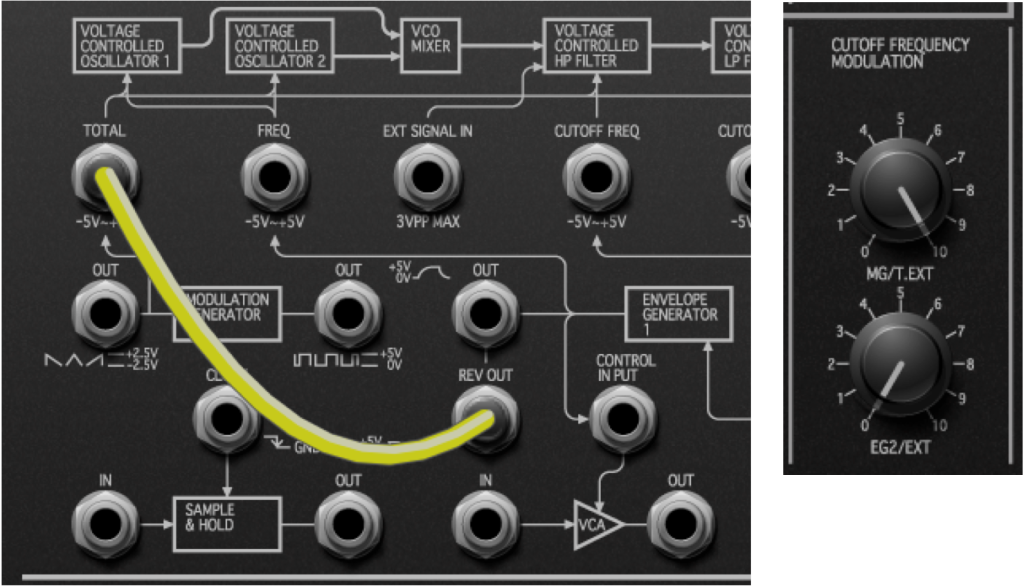 3. Tone Color Shaping II: Hardening the Transient Edge - To make the transient edge “harder†a cool trick is employed with EG1. With the Attack and Release set to 0, EG1 will produce a square pulse (low to high) when you strike a key. If you patched EG1 into the TOTAL input normally, it would cause the filter to instantly open all the way and stay there. However, if you use the REVerse OUT (upside down) patch point, then the filter will start out opened (highest cutoff) and immediately pop down to the closed (lowest cutoff). To hear this effect, first make the Patch as shown, then turn the MG/T.Ext control all the way up, with the EG2/Ext control off. You will hear a pronounced CLICK sound as the HF content is instantaneously squelched.
3. Tone Color Shaping II: Hardening the Transient Edge - To make the transient edge “harder†a cool trick is employed with EG1. With the Attack and Release set to 0, EG1 will produce a square pulse (low to high) when you strike a key. If you patched EG1 into the TOTAL input normally, it would cause the filter to instantly open all the way and stay there. However, if you use the REVerse OUT (upside down) patch point, then the filter will start out opened (highest cutoff) and immediately pop down to the closed (lowest cutoff). To hear this effect, first make the Patch as shown, then turn the MG/T.Ext control all the way up, with the EG2/Ext control off. You will hear a pronounced CLICK sound as the HF content is instantaneously squelched.
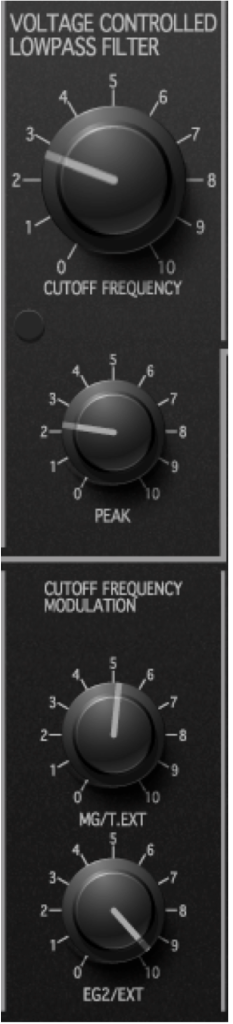 Now, begin turning the EG2/EXT control up while reducing the MG/T.Ext
Now, begin turning the EG2/EXT control up while reducing the MG/T.Ext
<- MG/T.EXT controls amount of Click sound
<- EG2/EXT controls filter sweep
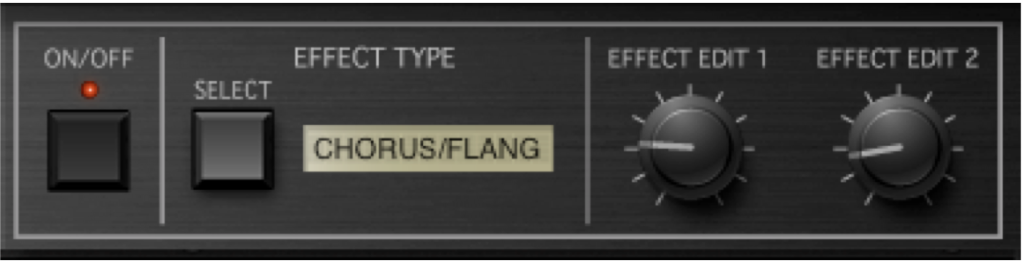 4. FX Part:Â Finally, the subtle modulating sound inside the note is done with the Chorus/Flanger effect with controls shown here.
4. FX Part:Â Finally, the subtle modulating sound inside the note is done with the Chorus/Flanger effect with controls shown here.
The Complete SYNTH BASS Patch (click to enlarge)
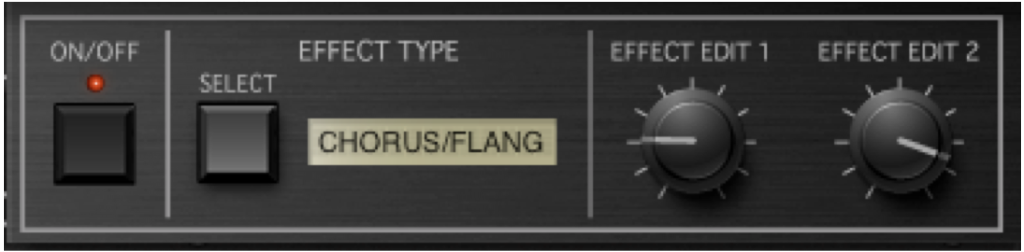 VARIATION #1: Talking Bass - By adjusting the FX Controls as shown, you can get a cool talking bass sound. Experimenting with the controls can also make a robot-like detuning as well.
VARIATION #1: Talking Bass - By adjusting the FX Controls as shown, you can get a cool talking bass sound. Experimenting with the controls can also make a robot-like detuning as well.
VARIATION #2: EG2 Sustain:Â By changing the Sustain level on EG2 you can vary the harmonic content of the note. This is because EG2 is maxed out on the LPF cutoff mod; try various settings for brighter (Sustain = 0) to very muffled (Sustain = 10) sounds.
VARIATION #3: LPF Cutoff Frequency:Â Still more variations are obtained by changing the LPF Cutoff Frequency. Low settings (0) produce tight short duration blasts while high settings (10) give a more stinging sound.

