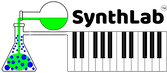The SynthLab plugins are comprised of two components: the pre-compiled synth plugins (called "plugin binaries") that I built for you, and the DM modules folder that you will need to build for yourself (don't worry, it is easy).
Installing the Plugin Binaries
The SynthLab-XX projects are distributed via Mac and Windows installers you may download here:
https://www.willpirkle.com/synthlabdm/
You will need to know the absolute paths to the plugins and here are the folders where they are installed. For MacOS, copy these paths and use Finder's "Go -> Go to Folder..." and paste in the paths because these are in default locations that are usually hidden. Remember that there are acutally two separate Library folders in MacOS: /Library and ~/Library so be sure that you have the proper location saved.
| API & OS | Path |
|---|---|
| AU MacOS | /Library/Audio/Plug-Ins/Components/ |
| VST3 MacOS | /Library/Audio/Plug-Ins/VST3/ |
| VST3 Windows | C:/Program Files/Common Files/VST3/ |
SynthLab DM Modules
As installed, these synths will boot into their normal, non-DM mode of operation. In order to use, design, and test your ModuleCore (DM) projects, you will need to build the DM modules yourself on your own system. This is easy to do because I've already made aggregate Xcode and Visual Studio projects that are part of the SDK. This lets you generate all of the DM modules with one "Build Solution" operation. Follow the instructions in Creating SynthLab-DM Modules and you will build a folder named SynthLabModules that contains all of the DM projects, and is were you will deposit your newly designed modules as well. You will place this folder in the plugin binaries folder listed below and depending on OS and API.
Once you have installed the SynthLabModules folder, the synths will startup and load the 18 different modules, and then you may start adding or replacing the modules with your own. You may customize and also (important) disable the DM loading function via the The config.txt File file. During your debugging and testing, you may generate a "toxic" module that crashes the synth. Being able to quickly disable the DM loading will act as the acid-test to know if your module is causing the crashing.
PCM Samples
You will also need to download the .zip file full of PCM samples for the SynthLab PCM project. Note that this is a ~1.3GB file. You then copy the SynthLabSamples folder into the same folder as the plugin binaries, and as the SynthLabModules folder using the table above.
Download PCM Samples:
https://www.willpirkle.com/synthlab/SynthLabSamples.zip
Completed Installation
After you are done, you should have a folder hierarchies like these for the three different OS/API combinations. Note that in the image below, my VST3s are shortcuts (SymLinks). The installer will place the actual bundles (not shortcuts) in your MacOS VST3 folder.
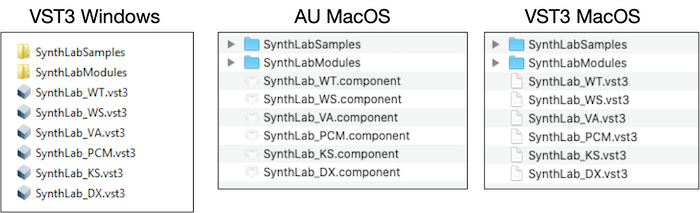
When you are ready to start writing DM modules (why not start today?) just follow the steps in Creating SynthLab-DM Modules which will let you place more module mini-plugins in the SynthLabModules folder, modify my modules, or completely replace them with your own, transforming each synth into a personalized product of your own design.