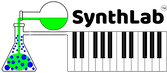The oscillator objects are fundamentally identical except in their rendering operations.
There are two oscillators that do not require any additional files or support:
- VAOscillator: virtual analog oscillator whose synthesis method is algorithmic
- KSOscillator: Karplus-Strong plucked string modeling, does not require tables or samples
There are two oscillators that do require additional files:
- WTOscillator: uses pre-built table files, and the wavetable database to register, store and retrieve them
- PCMOscillator: uses WAV files for storing samples, and the PCM sample database to register, store and retrieve them
In this section, we'll work with the WTOscillator object, and using the other oscillator objects will work the same way; when in stanalone mode, there is really nothing to do but let the object maintain its own database and data-accesses.
The SynthLab::WTOscillator object renders audio samples into its AudioBuffer output array. Under normal synth operation you will want to render and process blocks of audio data rather than individual samples (see the SynthBook for more reasoning and ramifiations of this). We will setup this standalone object to render audio blocks of 64 samples per channel (called 64 "frames") and you can test this with your plugin framework by piping the output data samples to your framework's audio output buffer.
You will need to add the following files for the WTOscillator (it includes 4 corse plus a bonus core)
- wtoscillator.h and wtoscillator.cpp
- classicwtcore.h and classicwtcore.cpp
- drumwtcore.h and drumwtcore.cpp
- fourierwtcore.h and fourierwtcore.cpp
- morphwtcore.h and morphwtcore.cpp
- sfxwtcore.h and sfxwtcore.cpp
Follow the same pattern and start with the class documentation. The WTOscillator:
- uses a WTOscParameters structure for control, both GUI and programatically
- renders values into its own AudioBuffer object
- includes 5 WT Oscillator cores (only four are loaded): ClassicWtCore, DrumWTCore, FourierWTCore, MorphWTCore, and SFXWTcore
We'll choose the SynthLab::FourierWTCore object (index = 2, see docs for WTOscillator class) and jump to its documentation. There we can find the module strings and mod knob assignments. The ModuleStrings are the two Fourier synthesized waveforms:
Module Strings, zero-indexed for your GUI Control:
- sinewave, parabola
We will choose the parabola waveform, which as a zero-indexed string entry is [1]. Next, look at the documentation to find the output data (render) location
From the docs on FourierWTCore:
- renders into the output buffer
- renders one block of audio per render cycle
Note that the WTOscillator documentation also shows you how to create the object in standalone mode, we can use this code verbatim because we will setup a blocksize of 64 for this oscillator.
So, we will do the following:
- create the Oscillator and pass nullptr for the MIDI input, wavetable database, and parameters arguments
- reset it with the sample rate
- select the FourierWTCore (index = 2)
- use getParameters: set the waveform index (parabola = 1) and outut amplitude = -3dB
- create a MIDI event and call the note-on handler
- call the render function to generate a block of rendered data (send that to your plugin framework output buffer)
- call the note-off handler when note event is done
Now, in response to a MIDI note-on message, we setup a MIDIEvent structure (NOTE: we added the call to the pitch calculaton prior to the note-on function call):
At this point, we can start to render values from the oscillator. This shows how to grab the left and right samples from the oscillator's output array; notic the use of the constants:
- LEFT_CHANNEL: array slot [0] in the buffer
- RIGHT_CHANNEL: array slot [1] in the buffer
From here you can keep rendering until the note-off message arrives. Technically, the note-off handler can access the MIDI note number, but in the case of the wavetable oscillator, this value is not used. In fact, most of the objects have note-off handers that are empty. The EGs are a notable exception.
Now, experiment with changing the OSC parameters (see the WTOscParameter documentation to see what you can change). Also, try experimenting with the mod knobs (see SynthLFO tutorial above)